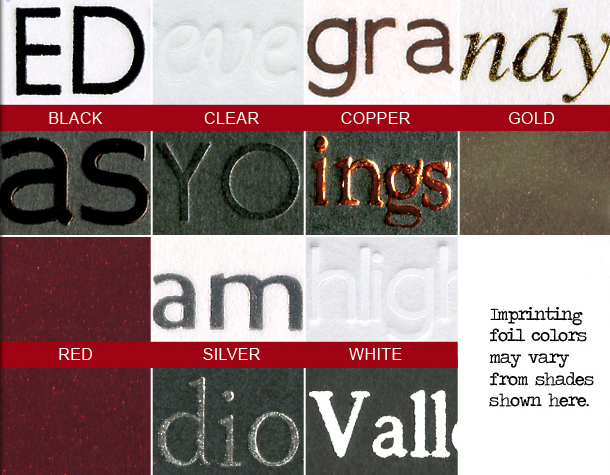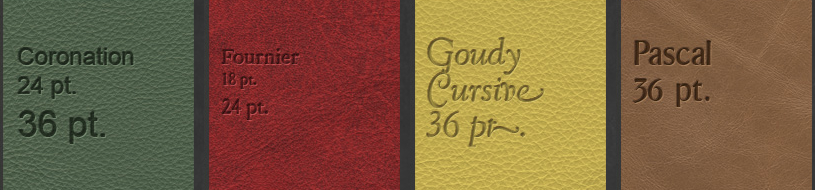First pick out your pictures.
Go to http://brookeimages.pixieset.com/. Find your event. If you haven’t already done so, create an account by logging in using YOUR email address. Type the password given for your event. Now that you are in the event under your email address you will be able to add photos to your favorites folder. After you have picked your pictures and made the selection for the album options email greg@brookeimages.com to let him know you are ready to start the album design process.
Please be aware that all photos may not be used. You may select BW or color options but we may use the opposite selection depending on the placement of the image and how it looks on the page.
When picking out pictures…………
We think, less is more. If you do not want to pick out the total suggested, no problem. Albums actually look best when there are less pictures. The amount of photos listed below is merely a suggestion. We do not suggest that you go over the amount of photos because the album can come to cluttered.
How many pictures to pick out
20 page 8×10 album – 60 photos
30 page 8×10 album – 90 pictures
40 page 8×10 album – 120 pictures
50 page 8×10 album – 150 pictures
60 page 8×10 album – 180 pictures
50 page 8×10 book – 150 pictures
100 page 8×10 book – 225 pictures
20 page 5×7 parent album – 40 pictures
engagement guest book – 30 pictures
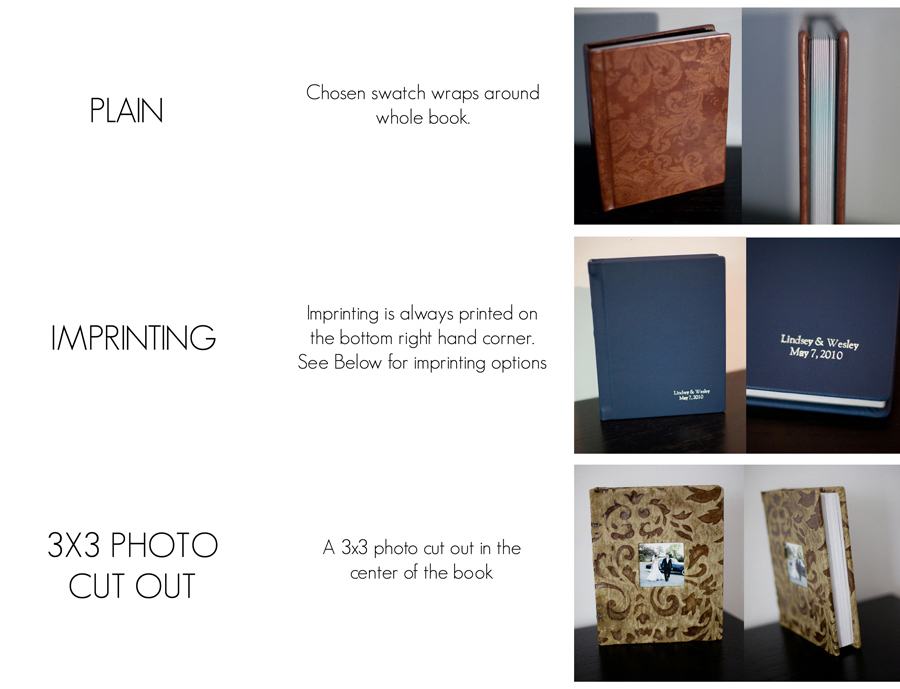
Below are the swatch options. Please note that imprinting is only available on the following collections : All That Jazz, the Basics, Tricycle Alley and Happy Cow. All swatches below can be used for a wedding album.
Book and Guestbook swatches available : Addiction, Garbo, Happy Cow, Opulence, Middle earth, Wonderland
Additional $75 charge for swatches The Nines and Zumanity. Only available for Albums

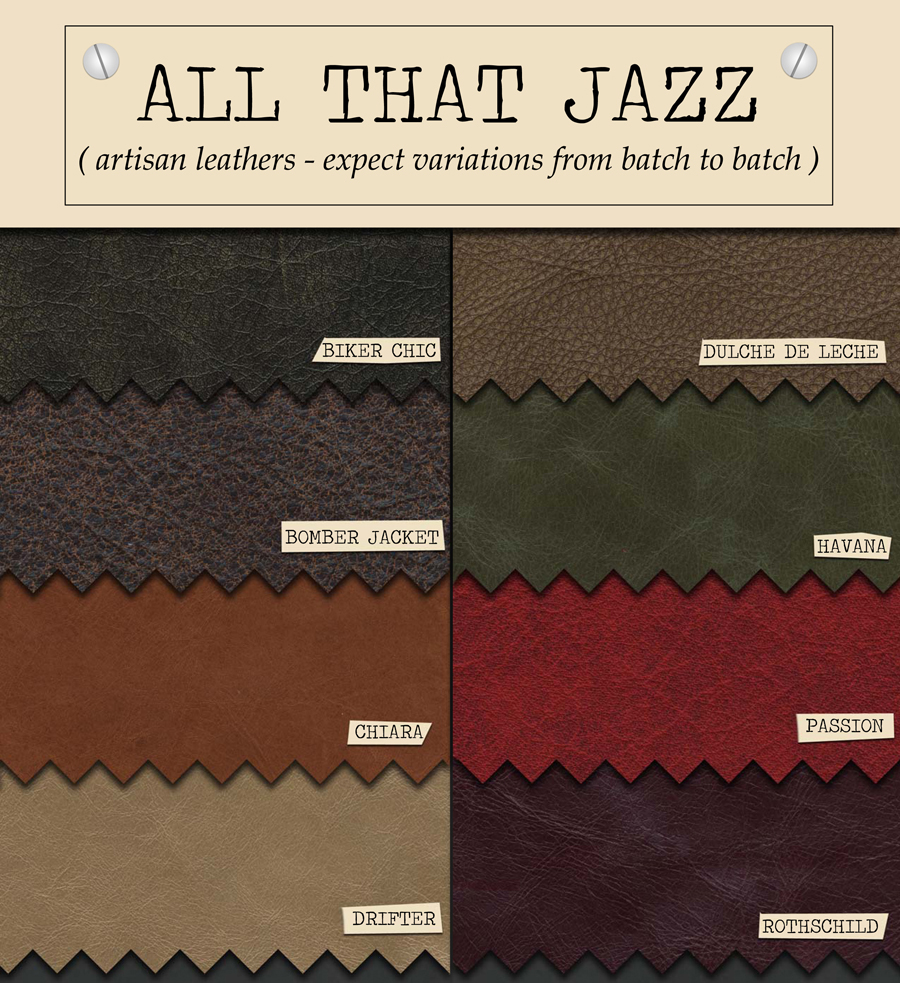
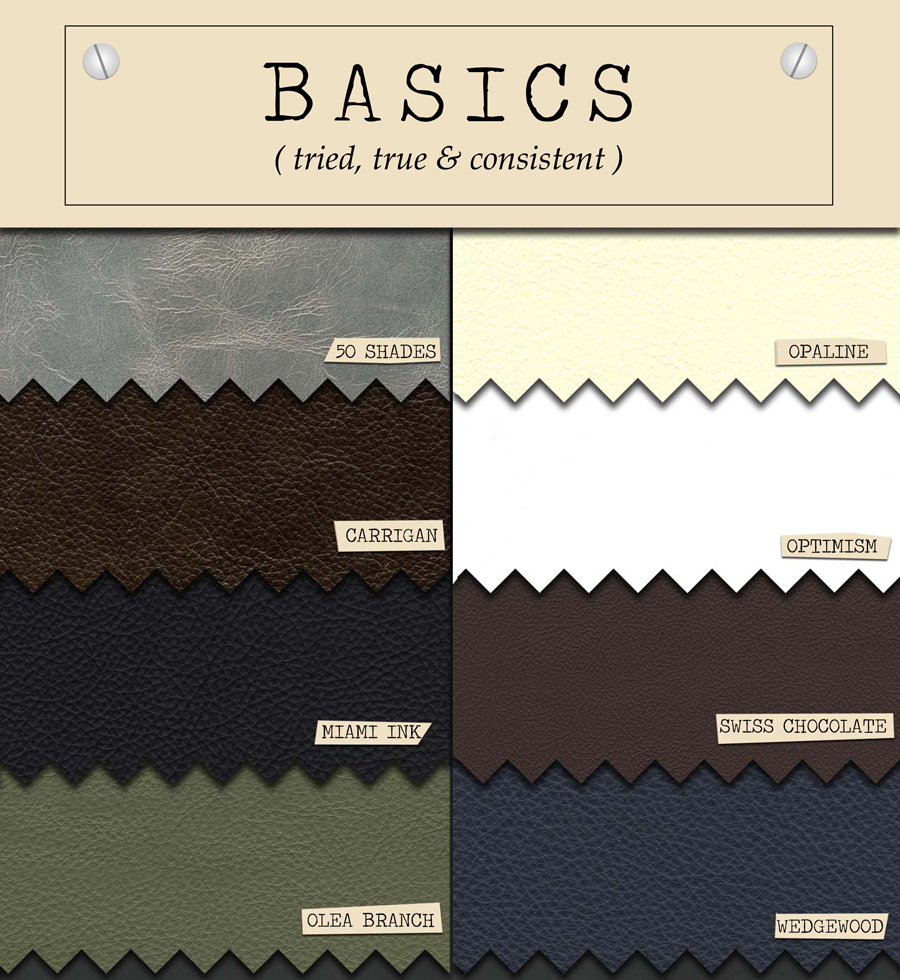
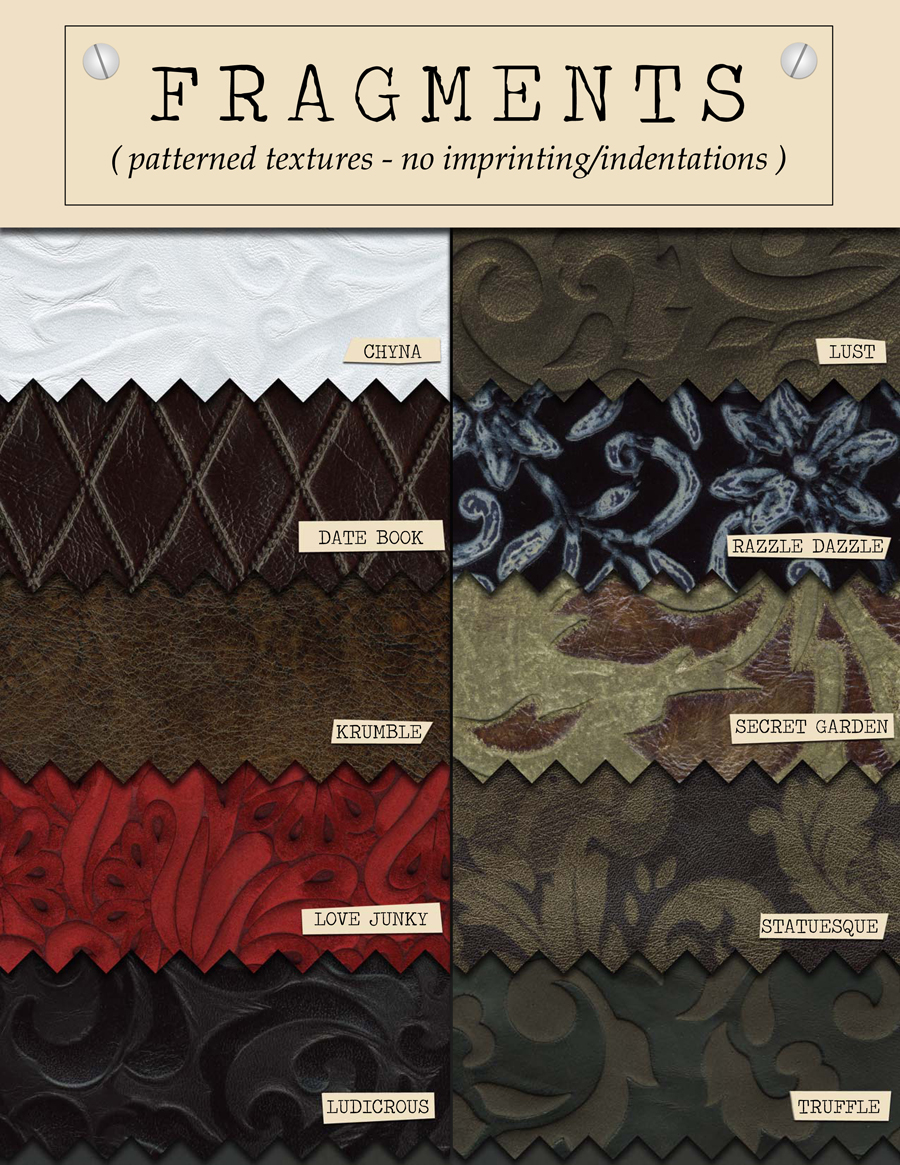
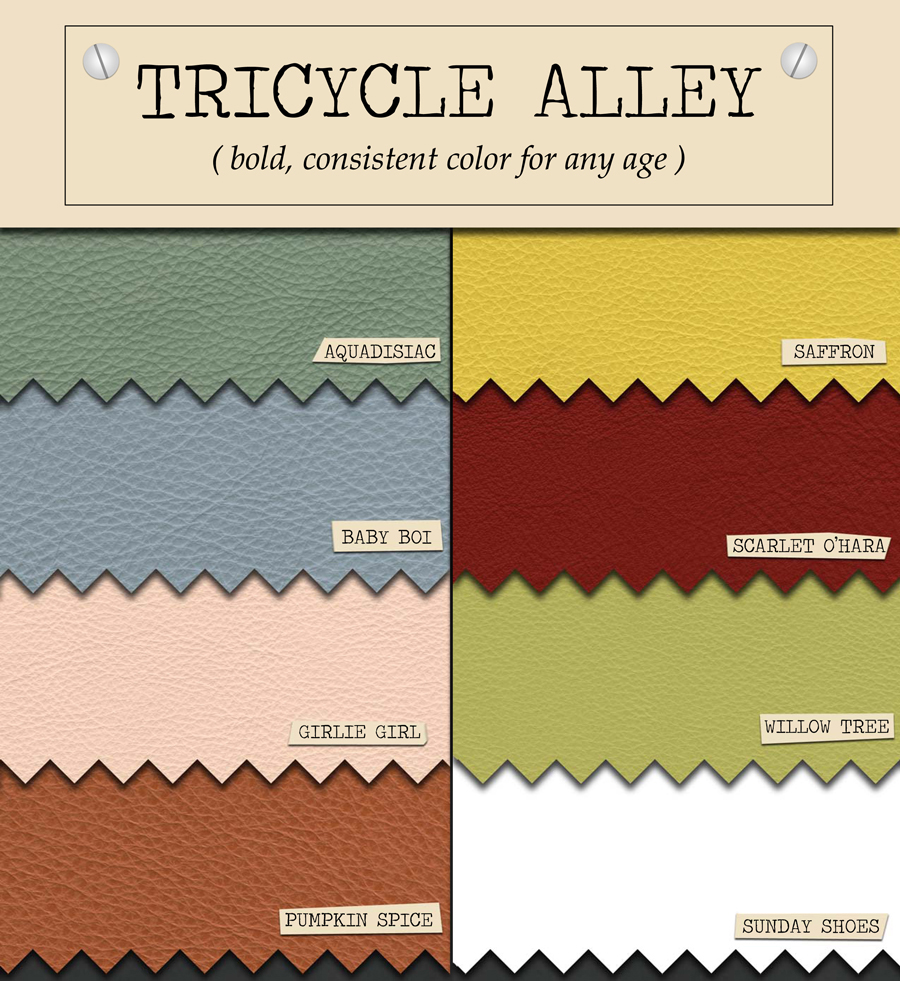
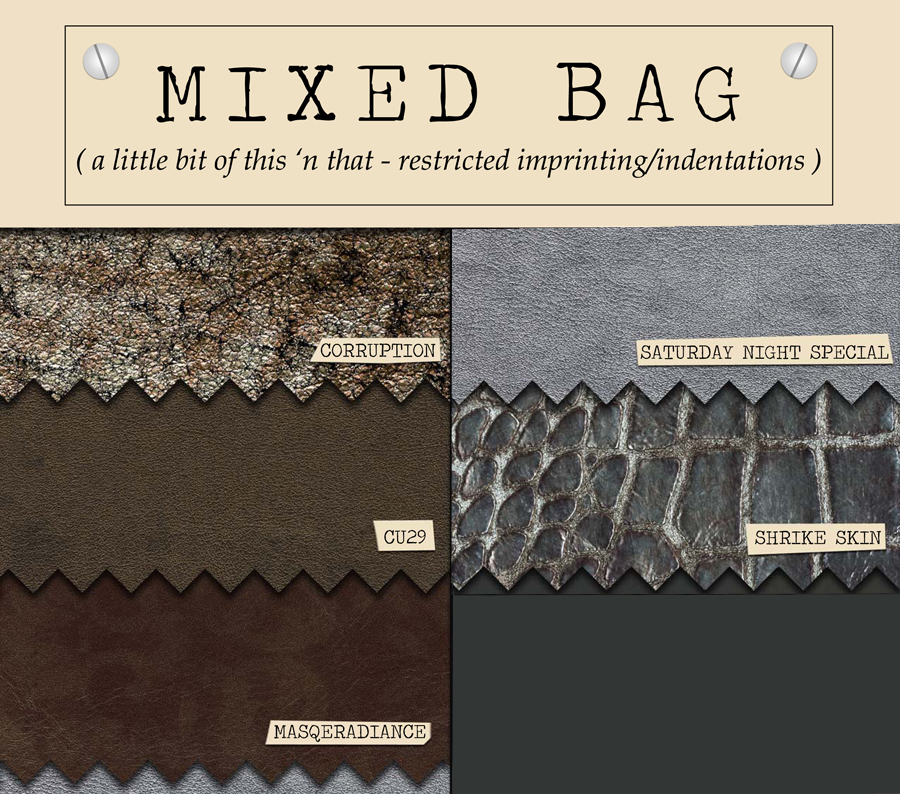



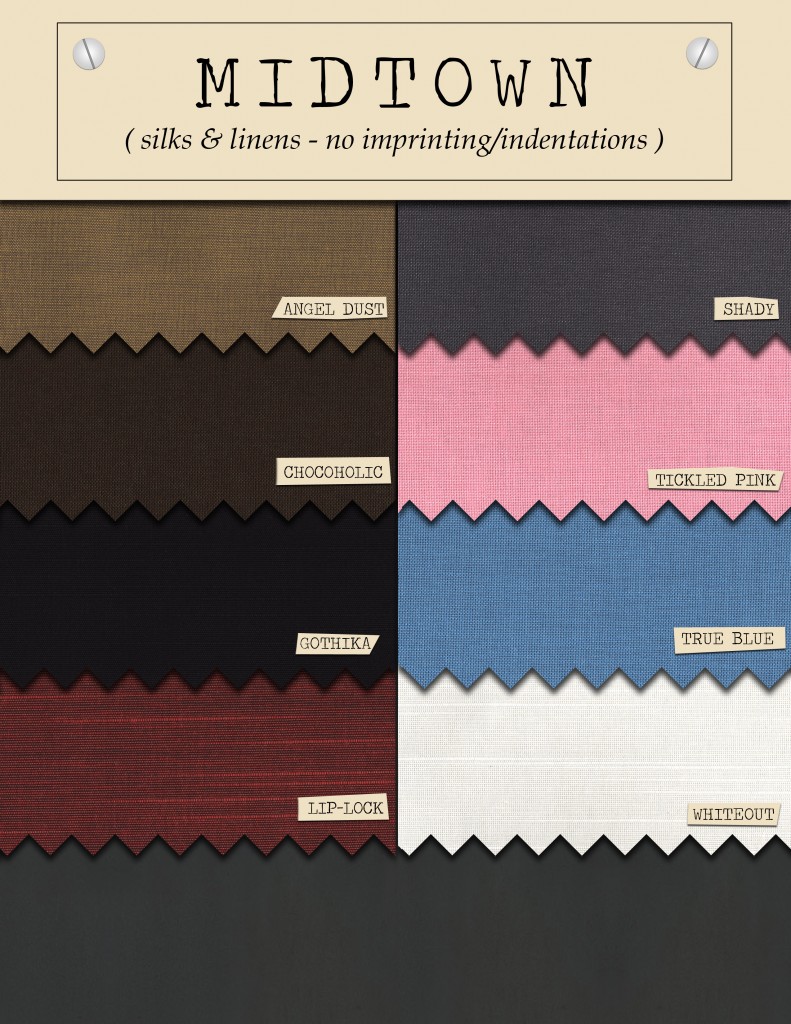
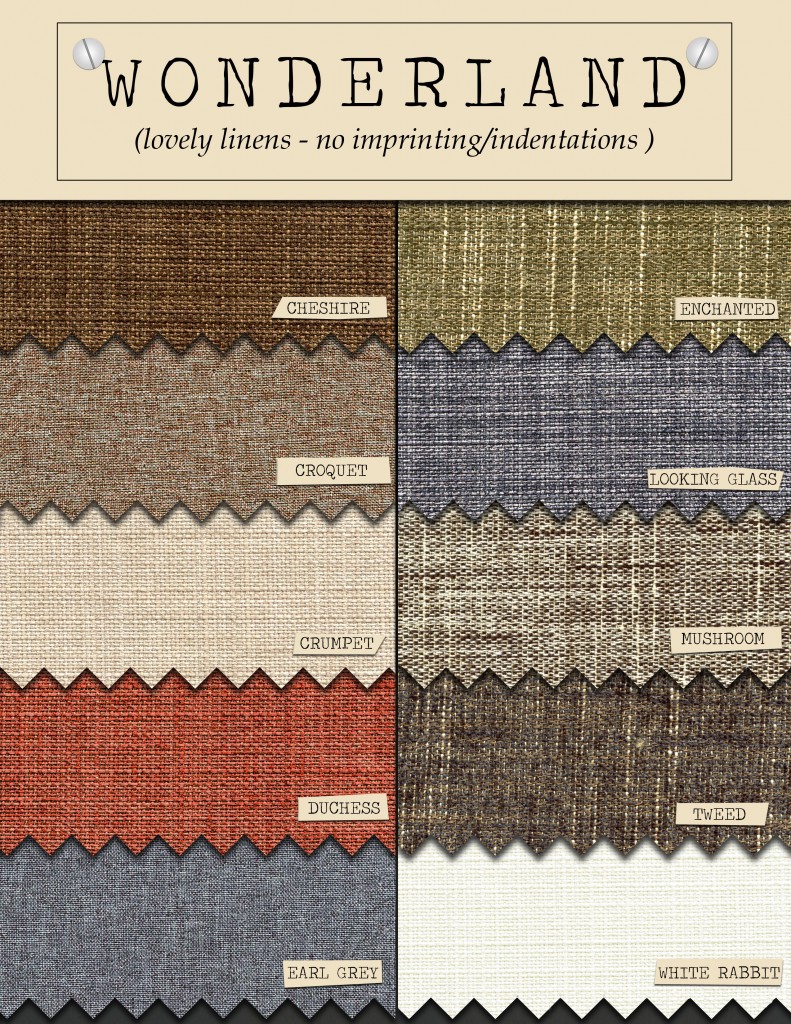
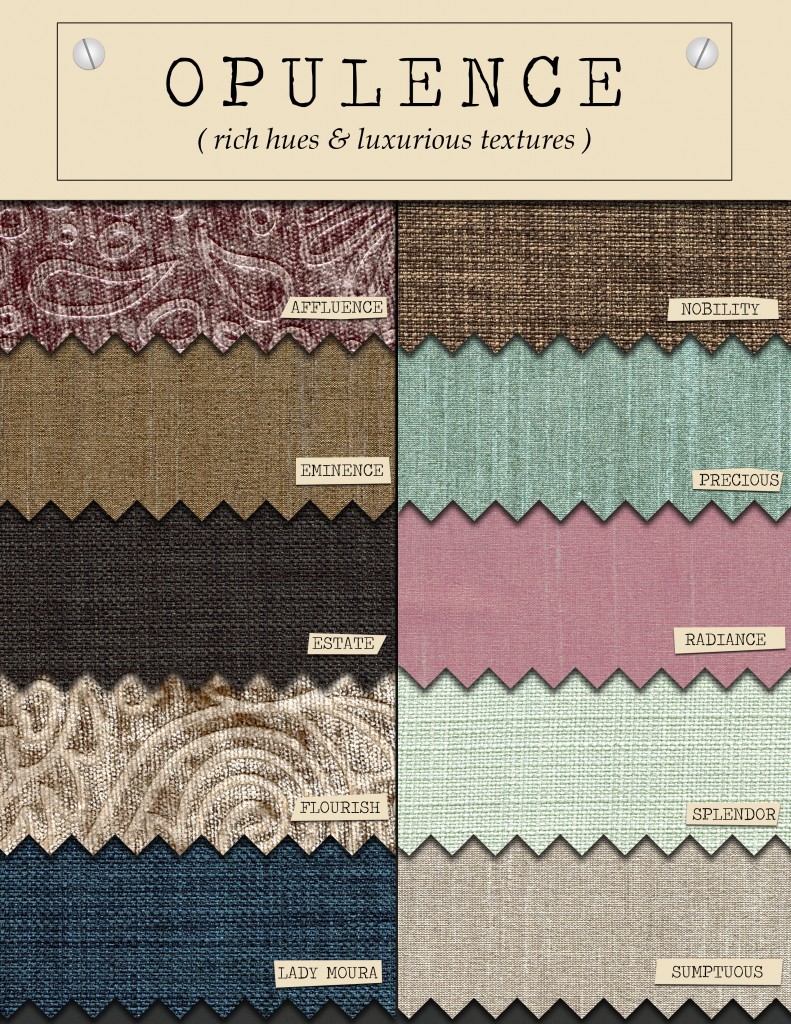
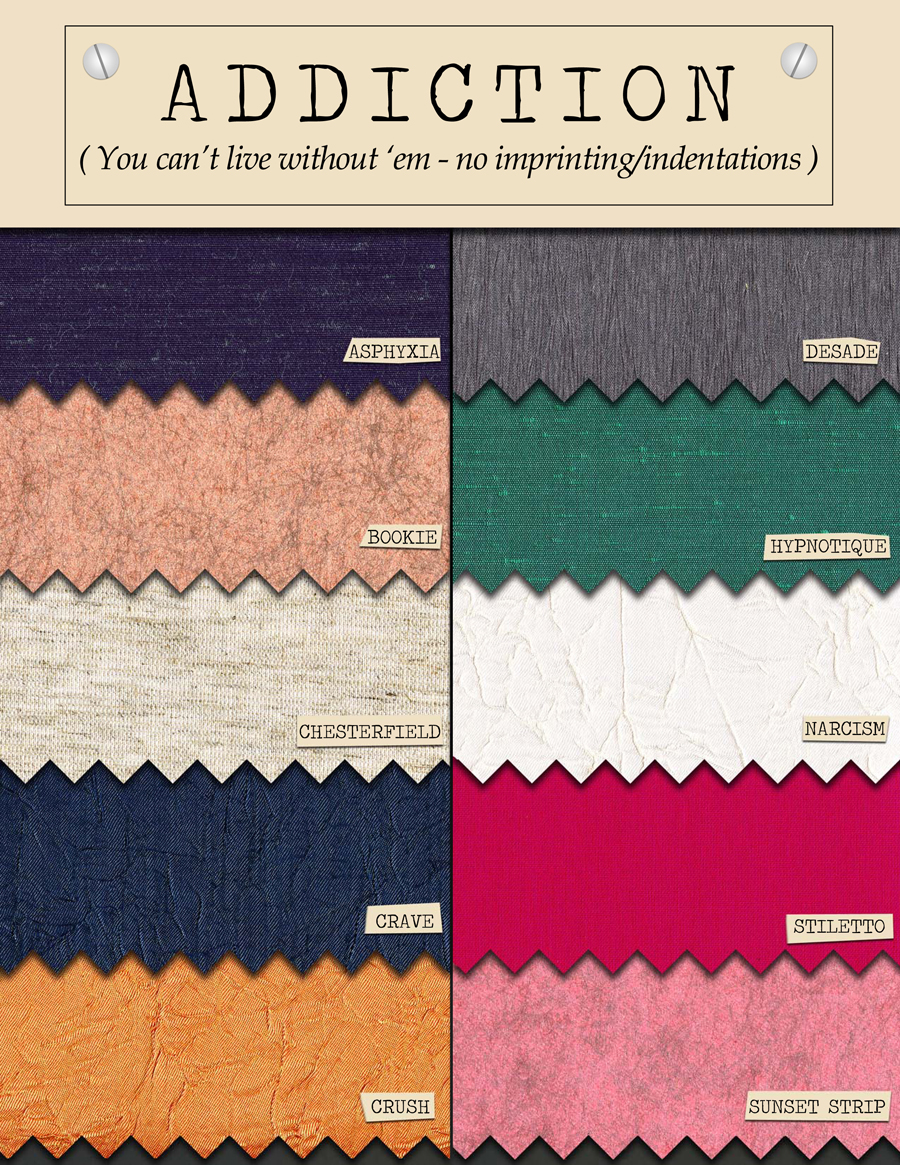
Imprinting options